Graphics 1: Introducing the Elements Line and Shape
- Regina Iannello
- Oct 7, 2022
- 1 min read
We are only 1 month into the beginning of the '22-'23 school year and students in Graphics 1 have been busy learning about the tools of Adobe Illustrator. They're also beginning to examine the Elements of Art & Design. I am really proud of how well the students are using the tools of this complex program.
For the first week or so we explored very basic tools line the line segment, shapes, and shape-builder tools. Then they used the tools to come up with an original design of their choosing. These initial explorations were fun!
For their first official big project students found an image of a place that was significant to them and traced over all the lines that they saw. (They were to focus on a place that has a lot of horizontal and vertical lines since these would be the easiest to trace when first learning to use the pen tool. We also discussed line quality as they learned to adjust the thickness of a stroke to show depth in their design.)
For project two, students learned many new skills in Illustrator. They were challenged to "close" their paths (or line segments) as they created intricate organic shapes to create the vector food items seen below. We talked about color fills and they learned how to sample colors from a photograph using the eye dropper tool. They also learned how to work with layers and arrange shapes as they "built up" these complex foods. A high level of detail was encouraged and they did not disappoint!
I can't wait to see what else this talented group is able to produce!




















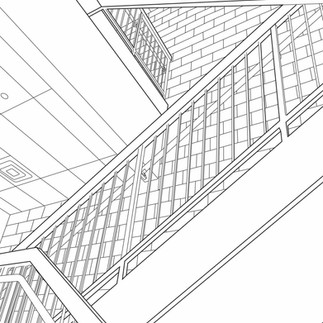





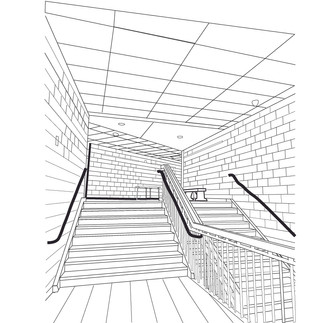











































Comments